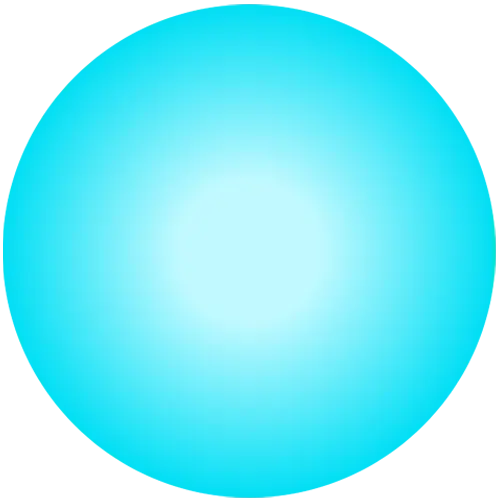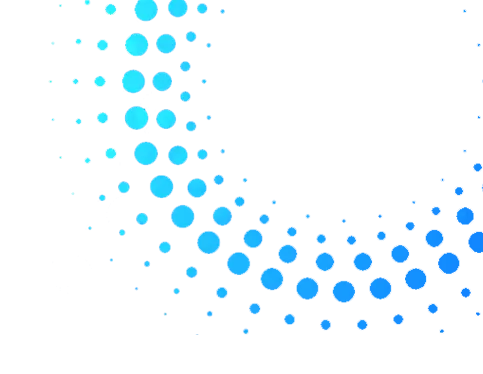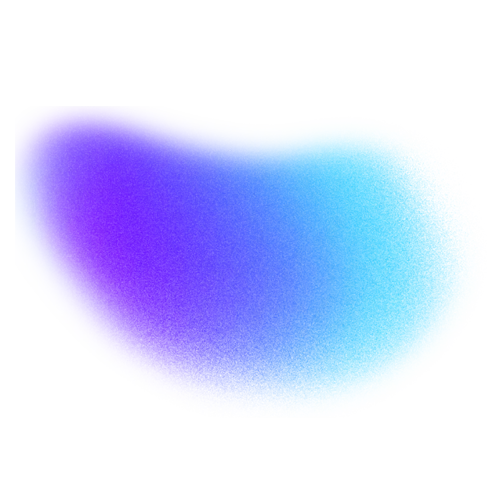
Auto-Setup
Say goodbye to manual installation and configuration headaches and hello to a fully functional site from the moment you sign up. Our pre-configured low-cost WordPress hosting services are optimized for WordPress, so you can start creating and publishing content instantly.
Auto-Updates
Stay ahead of the curve with our automatic WordPress domain and hosting updates. We keep your site up-to-date with the latest security patches and feature upgrades so you can focus on growing your business instead of worrying about maintenance.
Auto-Caching
Experience lightning-fast page load speeds with our advanced auto-caching feature. Our system automatically caches your content, images, and database queries to ensure your site is optimized for speed and performance.
Ease of Use – Ideal Non-Tech Users
WordPress has a user-friendly interface and a wide range of templates and plugins, so you can customize a website’s appearance and functionality in minutes, making WordPress the best choice for individuals and small businesses that may have a limited amount of technical expertise.
Flexibility – from Small Personal Sites to Big e-Commerce Sites
WordPress is flexible in that, from small personal blogs to large e-commerce sites, you can customize your site to the fullest with its readily available selection of free and paid themes and plugins.
Performance – We Want Our Websites to Load Fast
While the default WordPress performance is excellent, your site load speed will be off the charts once you install free caching plugins like WP Super Cache or W3 Total Cache. Further, plugins are available for minifying your JS and CSS files, and CDNs will make it even faster.
SEO – The Hunt for Top of Google Search Results
Its built-in features and SEO plugins (Yoast SEO, All in One SEO Pack, etc.) make WordPress a good choice for SEO because it has many features that can help improve a website’s visibility in search engine results. One of the main benefits of using WordPress for SEO is its clean and organized code. WordPress uses a standard, well-structured code, which makes it easy for search engines to crawl and index the site.

Ready-made Themes
Choose from over 25,000+ themes available for any type of business, portfolio, or blog.
Diversified Plugins
Add features to your websites by installing plugins in a few clicks.
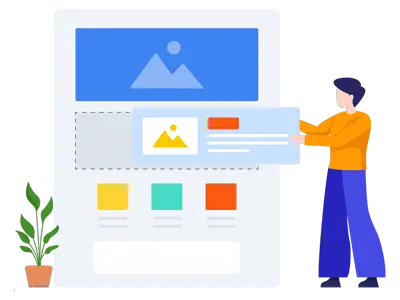
SEO Friendly
With pre-integrated SEO friendly module, drive maximum traffic to your site through search engines.
Mobile Compatible
Create and even edit your site on any mobile device seamlessly.
Experienced Staff Hosting 10,000+ WP Sites
Once you have chosen the CMS of your choice, now let’s choose us a good web host provider for WordPress in Pakistan. With HosterPK’s vast knowledge of Hosting over 10,000+ WordPress sites and the features listed below, you get the best options for WordPress domain hosting in Pakistan, including the top provider for cheap WordPress hosting in Pakistan.
Automated WordPress Solutions - Auto-Installs
HosterPK specializes in low cost WordPress services, offering various features to ensure that our clients’ WP sites run smoothly and protect them from threats. One such feature is auto installations, allowing you to install WordPress within a few clicks without requiring manual setup, saving time and reducing the risk of errors during the installation process.
Automated WordPress Solutions - Auto-Updates
Another unique feature of our WordPress hosting is automatic updates, which ensure that your sites always have the latest version of WordPress, plugins, and themes, maintaining the website’s stability, security, and performance.
Auto-Malware Scans, Courtesy Backups and More!
We also scan your sites for malware, which detects and removes any malicious code from the website, helping protect the website from cyber-attacks. Finally, regular courtesy backups are crucial for ensuring data security in the event of an unexpected failure, ensuring your site is restored quickly and easily in case of a problem. One of the main benefits of using WordPress for SEO is its clean and organized code. WordPress uses a standard, well-structured code, which makes it easy for search engines to crawl and index the site.
Packages | WordPress I Rs.5,490 / year | Most Used WordPress II Rs.7,110/ year | Popular WordPress III Rs.8,650/ year | WordPress IV Rs.12,540/ year |
|---|---|---|---|---|
| Disk Space | 1000 MB | 2000 MB | 3000 MB | 5000 MB |
| Monthly Transfer (Bandwidth) | 20 GB | 40 GB | 60 GB | 100 GB |
| Assigned Resources | 1 Core | 2GB | 2MB/sec | 1 Core | 2GB | 2MB/sec | 1 Core | 2GB | 2MB/sec | 1 Core | 2GB | 2MB/sec |
| Entry Processes | 30 | 30 | 30 | 30 |
| Inodes Limit | 250K | 250K | 250K | 250K |
| Independent/ Isolated Resources | ||||
| Sites | 1 | 3 | 5 | 7 |
| Sub-Domains | 5 | 10 | 15 | 25 |
| Free Domains | ||||
| Email Accounts | 10 | 20 | 30 | 60 | For more info please email at: [email protected], or call: 051-8736477, 051-8950184,85 051-8950185. |
Clients Say About Us
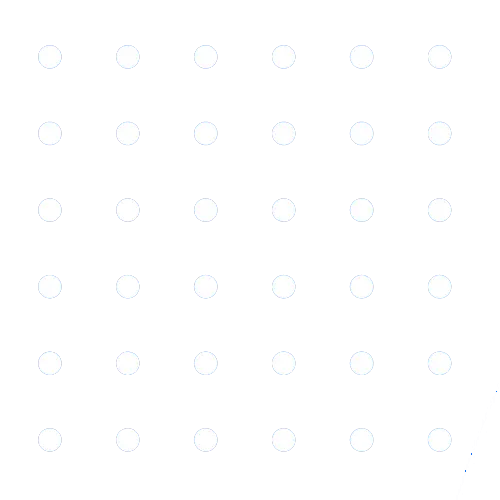
WordPress is a web hosting service specifically optimized for the WordPress content management system (CMS). It is designed to work seamlessly with WordPress and often includes features such as automatic updates, caching, and enhanced security.
WordPress hosting providers typically offer various plans designed to meet the needs of different types of websites. Some plans may be more suitable for small, personal blogs, while others are designed for larger, more complex websites with higher traffic.
To see the full list of WordPress features, see here.
There are a few key differences between shared hosting and WordPress web hosting, explained below:
Shared hosting usually has multiple websites hosted on the same server resulting in resources, such as storage and bandwidth, being shared among all websites on the server. Shared hosting is the most affordable option for small to medium-sized sites with low to moderate traffic.
WordPress web hosting is still a type of shared hosting, but it’s optimized for the WordPress CMS. This means that the server is configured to work seamlessly with WordPress and often includes features such as automatic updates, caching, and enhanced security. WordPress web hosting is generally more expensive than shared hosting and is best suited for websites with moderate to high traffic.
Here are a few factors to consider before choosing your WordPress Web Host:
- Performance: One of the most important things to consider is the web host’s performance, including server uptime, load times, and overall website speed. A fast website is vital for providing a good user experience and can affect your website’s search engine rankings.
- Security: Another important consideration is security, which includes regular backups, security updates, and protection against hackers and other cyber threats. A secure website is essential for protecting your data and maintaining the trust of your users.
- Scalability: As your website grows, you’ll need to be able to scale your hosting resources to meet the increased demand, including things like storage space, bandwidth, and the ability to add more resources as needed.
- Technical support: Your web host should provide reliable technical support with knowledgeable staff to help you with any issues that may arise, including 24/7 customer support, a knowledge base, and a ticketing system.
- Pricing: Of course, you’ll also want to consider the cost of the web host. Be sure to compare the options available and consider the value you’re getting for your money.
- Features: Check the features that your host is providing, like Automatic Updates, Backups, Control Panel, etc.
- Resources for WordPress: Look for a web host that provides the resources and tools specifically designed for WordPress, like caching, optimization, etc.
- Reputation: Research the reputation of the web hosting provider you are considering. Look for customer reviews and testimonials to understand their reliability and customer service.
- Bonus features: Some web hosting providers offer additional features such as email hosting, domain registration, and website builders. These can be useful if you need them, but ensure they don’t come at a high cost.
- Customization options: Check for the customization options that the host is providing. Customization options can help you to optimize your website for SEO fully.
Installing WordPress with HosterPK is easy. Simply follow the process listed here to install WordPress for your project:
https://www.hosterpk.com/kb/how-to-install-wordpress-using-softaculous-in-cpanel/
WordPress has built-in features for optimizing a website for search engines, such as the ability to customize meta tags and title tags and plugins available to optimize the website further.
Two of the most popular SEO plugins for WordPress are Yoast SEO and All in One SEO Pack.
Yoast SEO is a comprehensive plugin that offers a wide range of features to help improve a website’s SEO. It includes a page analysis tool that checks for keyword usage, meta descriptions, and readability. It also allows for the creation of XML sitemaps and integration with Google Search Console. Yoast SEO also allows for creating social media tags for Facebook and Twitter so that when your page is shared on those platforms, it will display a rich preview, including a title, description, and image.
All in One SEO Pack is another popular plugin that offers features similar to Yoast SEO. It also includes a page analysis tool and the ability to create XML sitemaps and integrate them with Google Search Console. Additionally, it offers support for custom post types and the ability to set up custom meta tags for each post or page.
Here are a few steps you can take to improve the security of your WordPress site:
- Use a strong and unique password: Choose a password that is difficult to guess and use a different password for each of your online accounts.
- Keep WordPress and plugins up to date: Regularly update WordPress and all the plugins to the latest version to ensure that any security vulnerabilities are patched.
- Limit login attempts: Use a plugin like Limit Login Attempts to prevent brute-force attacks on your login page.
- Use a security plugin: Install a security plugin like Wordfence or iThemes Security to provide additional security features such as malware scanning, firewall protection, and two-factor authentication.
- Use a backup plugin: Backing up your site regularly is crucial in case something goes wrong. Use a backup plugin like UpdraftPlus or BackupBuddy to automate the backup process.
- Be careful with third-party themes and plugins: Only install them from reputable sources, and always check the reviews and ratings before installing them.
- Remove unused themes and plugins: Uninstall any themes and plugins you’re not using, as they can be a security risk.
- Ask the service provider to apply server-end security: At HosterPK, we have multi-layer protection, including network level and application level, and further, we scan your sites for malware.