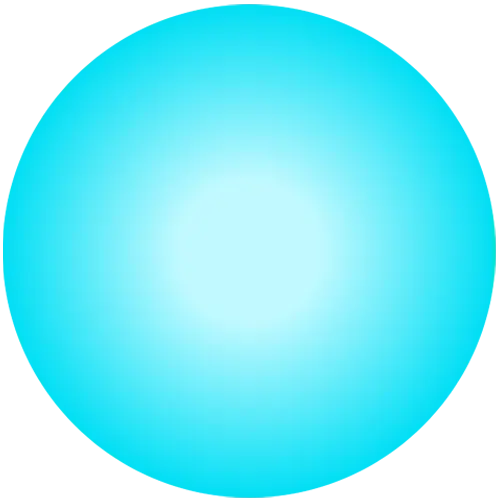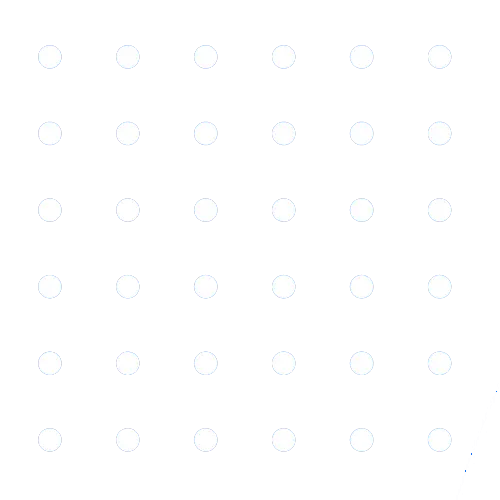Options
Payment Options
Easy-to-Use Payment Methods for a Hassle-Free Experience
Payment Methods
Pay effortlessly with our extensive range of payment options:
Bank Payments
You can make payments from any Pakistani bank via online, net banking, ATM transfer or Bank Deposit.
Credit and Debit Cards
From Visa to Mastercard and everything in between - pay with confidence with your local and international credit/debit cards. Credit card payment options are provided automatically at the last step of order process.
Offline Payments: Cheque/Pay Orders
You can also pay using cheque/ pay order / demand draft. Please use 'HPK PVT LTD' as title and send at our office address. You can also do bank deposits at our HBL account.