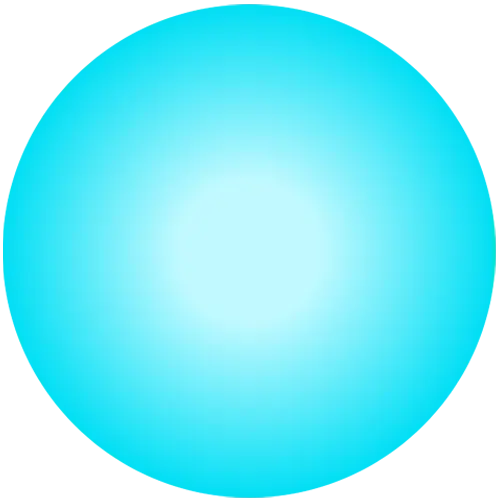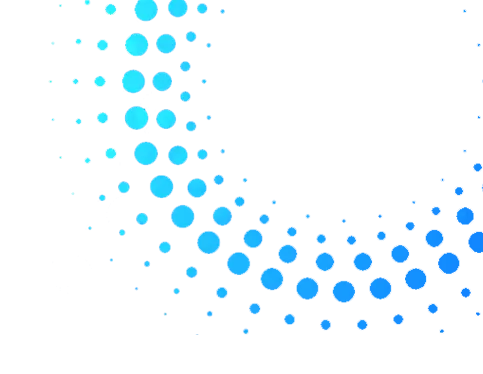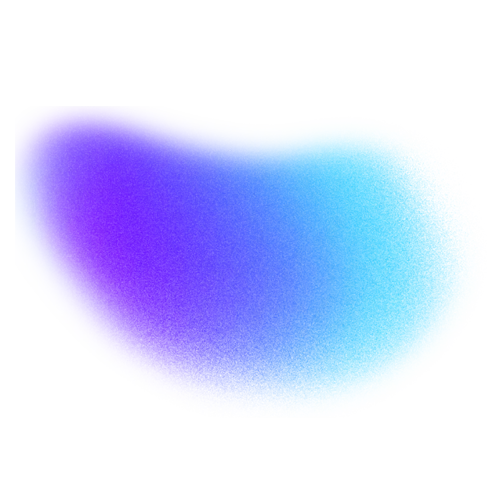
Auto-Setup
Say goodbye to the headaches of manual installation and configuration, and hello to a fully-functional site from the moment you sign up. Our pre-configured hosting plans are optimized for Joomla, so you can start creating and publishing content right away.
Auto-Updates
Stay ahead of the curve with our automatic Joomla updates. We keep your site up-to-date with the latest security patches and feature upgrades, so you can focus on growing your business instead of worrying about maintenance.
Auto-Caching
Experience lightning-fast page load speeds with our advanced auto-caching feature. Our system automatically caches your content, images, and database queries to ensure your site is optimized for speed and performance.
User-Friendly Interface – Perfect for Beginners and Professionals
Joomla's intuitive control panel and administrator interface cater to users with varying technical expertise. With its drag-and-drop functionality, extensive library of templates, and easy-to-use extensions, building a stunning and functional website has never been more accessible, making Joomla an ideal choice for beginners and professionals.
Versatility – From Small Personal Sites to Complex Portals
Joomla is a scalable CMS that can be used for anything from small personal websites to large enterprise solutions. Its modular architecture and extensive range of plugins and extensions allow you to customize your site to fit your needs and grow with your business.
SEO – Getting to Top of SERP
Joomla's built-in SEO features simplify optimizing your website for better search engine visibility. Its clean, structured code and SEO-friendly URLs help search engines crawl and index your website more efficiently. In addition, with popular SEO extensions like EFSEO and JSitemap, you can further enhance your website's search engine performance and rankings.
Security – Your Site Security is Paramount
Joomla takes security very seriously and is known for its strong security practices. It has robust built-in security features and a dedicated Security Strike Team that constantly works to identify and address vulnerabilities. In addition, regular security updates ensure your Joomla website remains protected from potential threats.

Ready-made Themes
Choose from thousands of ready-made templates and with Joomla's template override system you can create custom layouts without compromising functionality.
Powerful Extensions
Add powerful functionality with over 8000 extensions including 3rd party extensions from Themeforest.
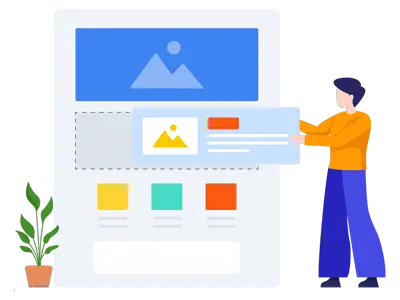
Native eCommerce Support
With Joomla's VirtueMart, you can effortlessly set up your online store without the headache of searching for and installing extra plugins.
Mobile Compatible
Create and even edit your site on any mobile device seamlessly.
Experienced Staff Hosting 3,000+ Joomla Sites
Once you have chosen the CMS of your choice, now let's choose us a good web host provider for Joomla in Pakistan. With HosterPK's vast knowledge of Hosting over 10,000+ Joomla sites and the features listed below, you get the best hosting for Joomla, including the top provider for cheap Joomla hosting services.
Automated Joomla Solutions - Auto-Installs
HosterPK specializes in Joomla solutions, offering various features to ensure that our clients' sites run smoothly and protect them from threats. One such feature is auto installations, allowing you to install Joomla within a few clicks without requiring manual setup, saving time and reducing the risk of errors during the installation process.
Automated Joomla Solutions - Auto-Updates
Another unique feature of our Joomla website hosting is automatic updates, which ensure that your sites always have the latest version of Joomla, plugins, and themes, maintaining the website's stability, security, and performance.
Auto-Malware Scans, Courtesy Backups and More!
We also scan your sites for malware, which detects and removes any malicious code from the website, helping protect the website from cyber-attacks. Finally, regular courtesy backups are crucial for ensuring data security in the event of an unexpected failure, ensuring your site is restored quickly and easily in case of a problem. One of the main benefits of using Joomla for SEO is its clean and organized code. Joomla uses a standard, well-structured code, which makes it easy for search engines to crawl and index the site.
Packages | Joomla I Rs.5,490 / year | Most Used Joomla II Rs.7,110/ year | Popular Joomla III Rs.8,650/ year | Joomla IV Rs.12,540/ year |
|---|---|---|---|---|
| Disk Space | 1000 MB | 2000 MB | 3000 MB | 5000 MB |
| Monthly Transfer (Bandwidth) | 20 GB | 40 GB | 60 GB | 100 GB |
| Assigned Resources | 1 Core | 2GB | 2MB/sec | 1 Core | 2GB | 2MB/sec | 1 Core | 2GB | 2MB/sec | 1 Core | 2GB | 2MB/sec |
| Entry Processes | 30 | 30 | 30 | 30 |
| Inodes Limit | 250K | 250K | 250K | 250K |
| Independent/ Isolated Resources | ||||
| Sites | 1 | 3 | 5 | 7 |
| Sub-Domains | 5 | 10 | 15 | 25 |
| Free Domains | ||||
| Email Accounts | 10 | 20 | 30 | 60 | For more info please email at: [email protected], or call: 051-8736477, 051-8950184,85 051-8950185. |
Clients Say About Us
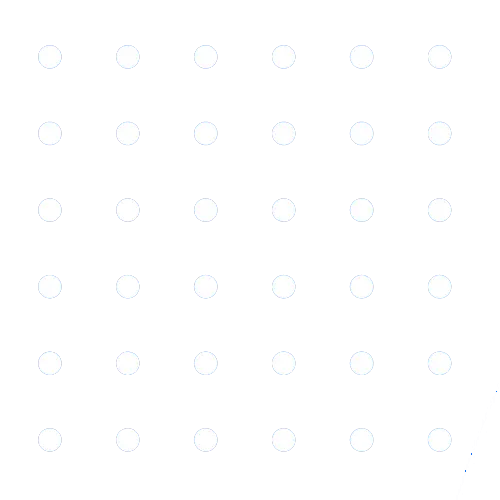
- JCE (Joomla Content Editor) - A popular and feature-rich content editor that makes it easy to create and edit content in Joomla.
- Akeeba Backup - A powerful backup and restoration tool that helps you secure your website data and recover it in case of any data loss.
- K2 - A content construction kit that enables you to create more complex content structures, such as news portals or blogs, and manage them more efficiently.
- J2Store - A user-friendly and versatile e-commerce extension that allows you to create and manage your online store directly from your Joomla website.
- RSForm! - A drag-and-drop form builder that enables you to create and customize forms for your website, such as contact forms, registration forms, and surveys.
- EasyBlog - A blogging extension that simplifies the process of creating and publishing blog posts and includes a range of features to help you engage your audience.
- AcyMailing - A newsletter and email marketing extension that enables you to create and send newsletters, manage subscriber lists, and track email campaigns.
- SH404SEF - An SEO extension that helps you optimize your website for search engines, including features such as URL management, metadata editing, and 404 error page management.