How to add an Email signature to your RoundCube Webmail Client?
- Log in to Webmail.
- Go to Settings > Preferences> Composing Messages. Once there configure the following options so RoundCube will attach a signature to your emails:
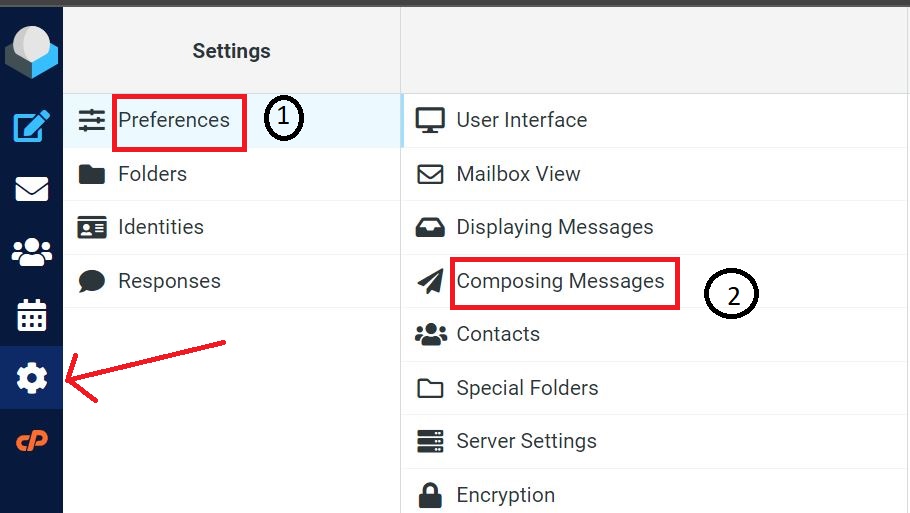
- Compose HTML messagesto Always
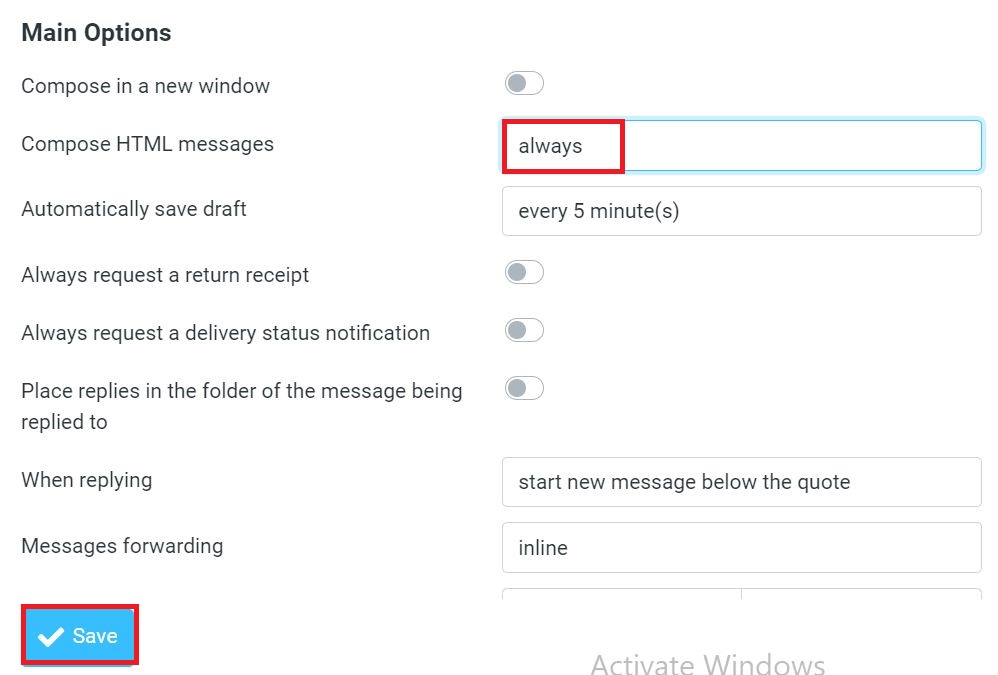
- Automatically Add Signatureto Always.
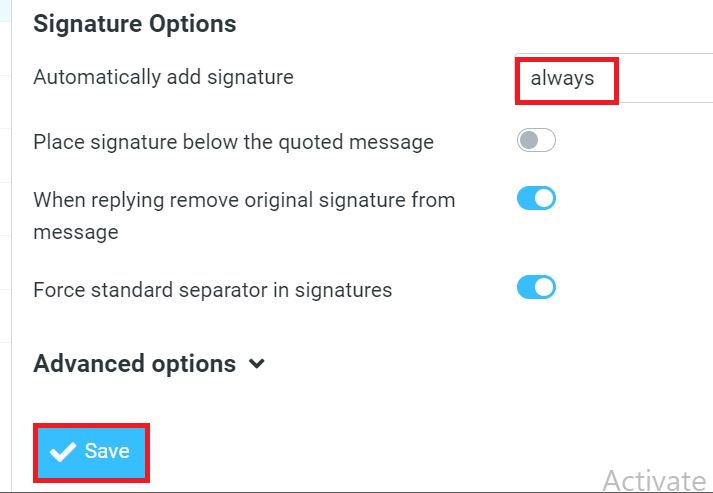
To Edit the signature:
- Click Settingson the left side of the page
- On the Settingspage, click the Identities tab.
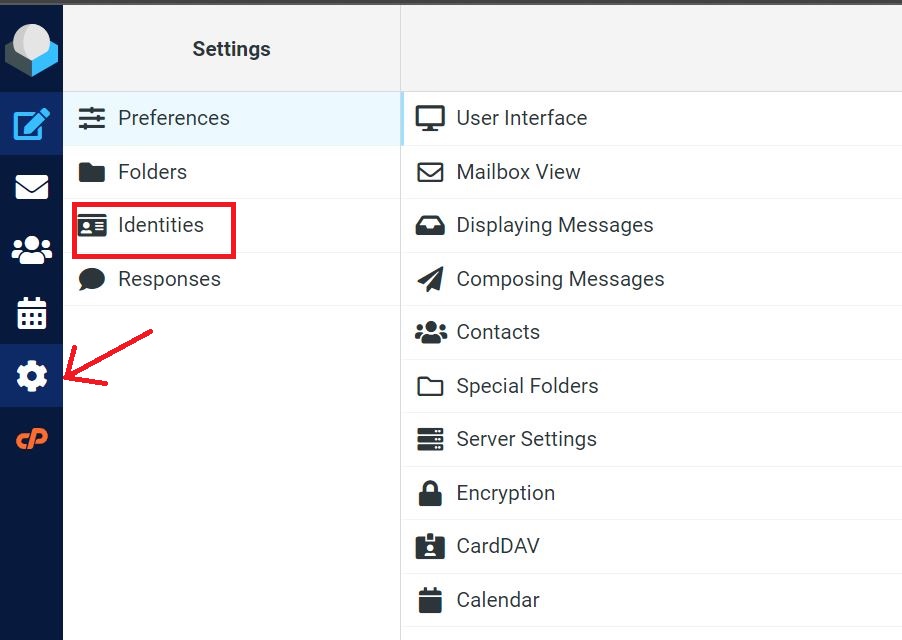
3. Double-click on the email address that you want to create a signature for.
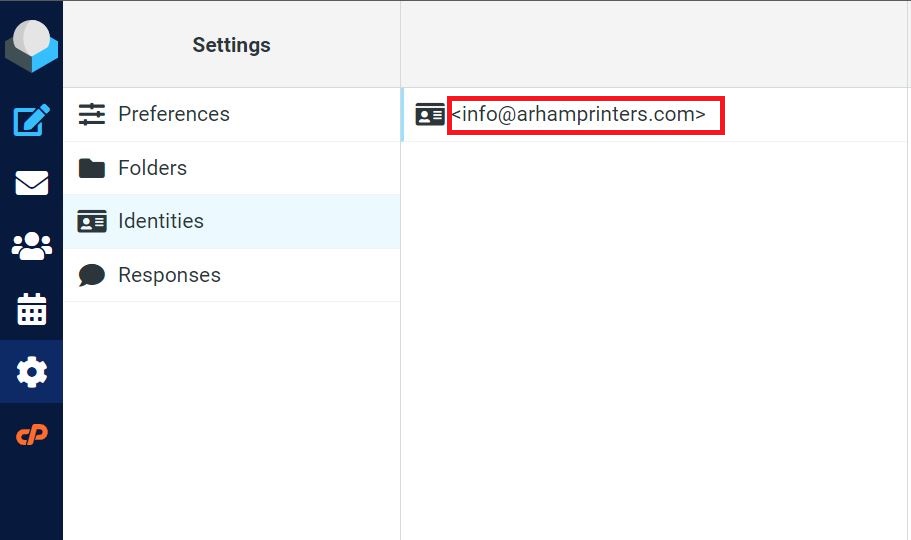
- Use the Insert/edit imagein the Signature field. In this tool, you can upload an image from your computer, or specify the image URL location (e.g. http://yourdomain.com/image.jpg).

- Add your signature and Save.
- Finally, save the changes, and the image of your choice will appear when you compose your messages.
