FileZilla is a popular open-source FTP (File Transfer Protocol) client that is used for uploading, downloading, and managing files on remote servers.
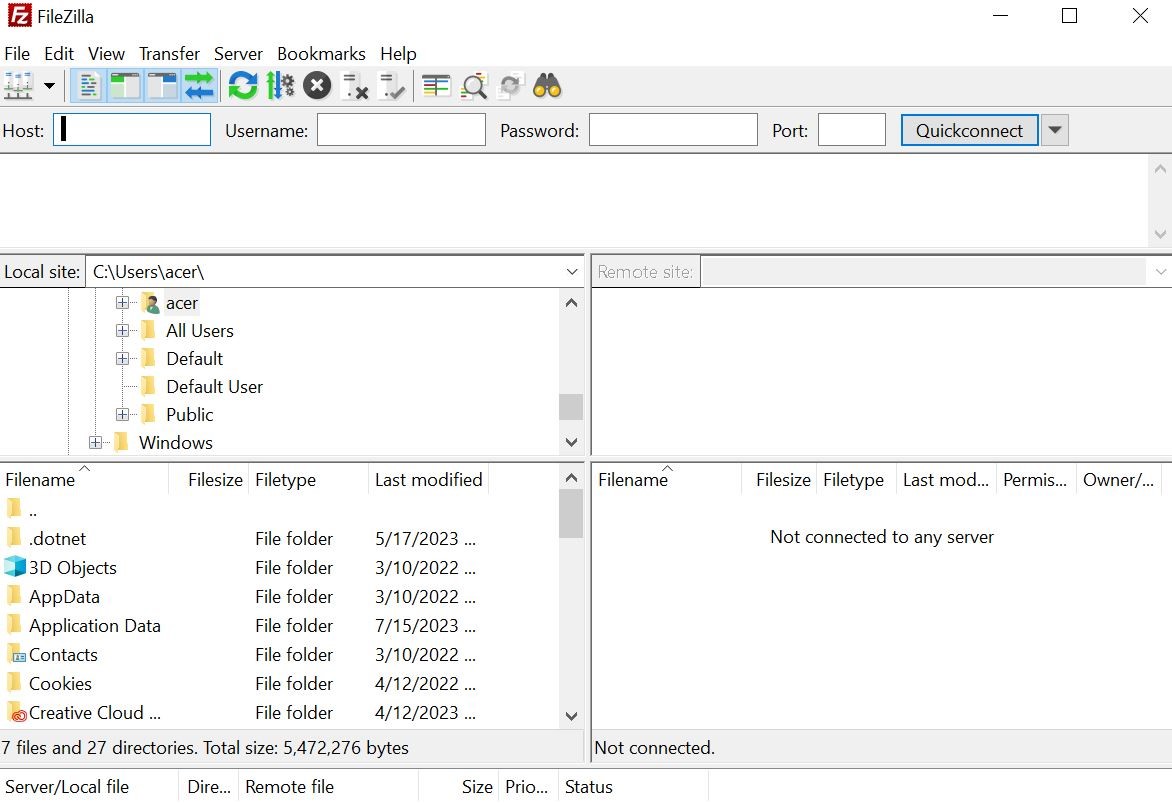
To connect to a server using FileZilla, you can follow these steps:
- Hostname/Server Name: (Shared IP address or Domain name)
- Username: Enter your (cPanel /FTP username).
- Password: Enter your (cPanel /FTP password).
Port: The port number used for FTP connections to the server, typically port 21
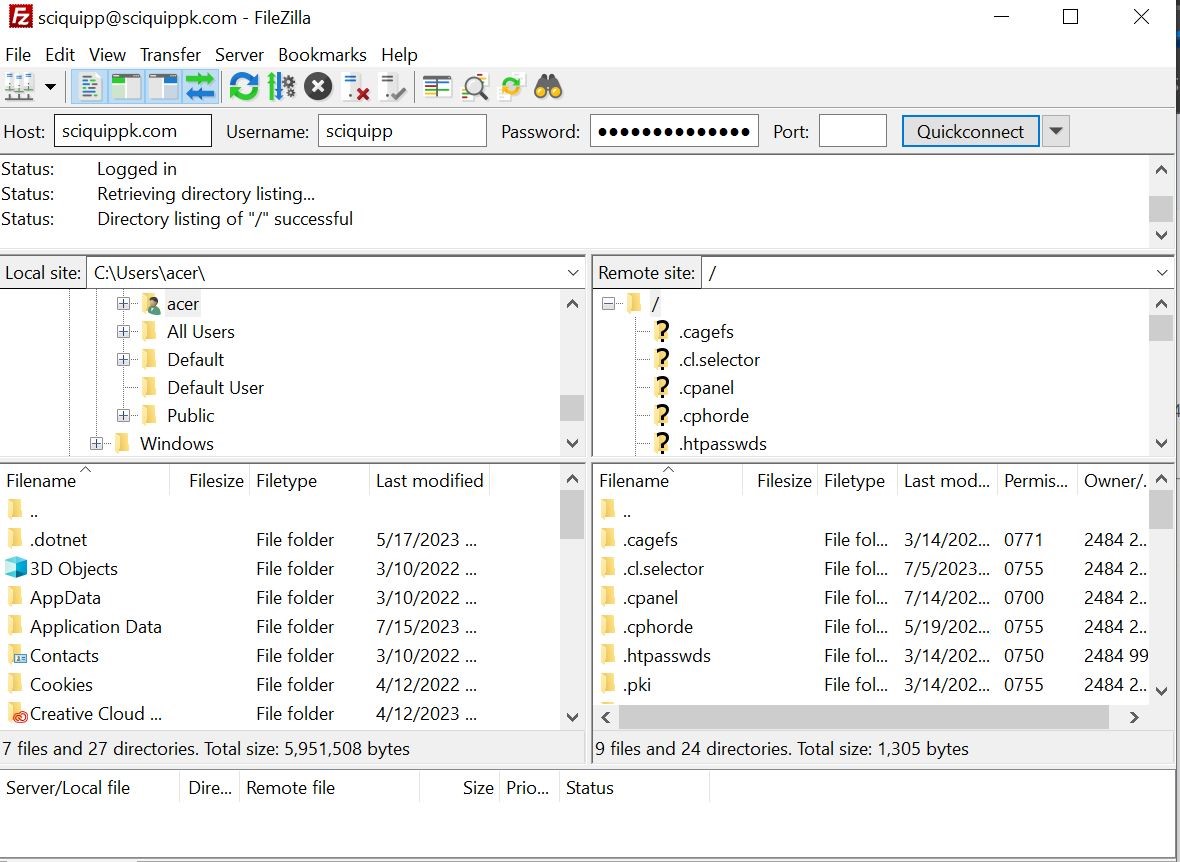
If you need help with your HosterPk account, please open a support ticket from your dashboard.
